As you have noticed, FB kept on changing its preface and layout that it resulted to so much confusion, frustration and plain disappointment from its avid users.
Dear Facebook,
Gusto kita nung simple ka. Bakit ngayon nagsisimula ka ng umarte at maging komplikado. Natatakot ako na dumating ang araw na baka magaya ka sa kapatid mung si Friendster na ngayon ay laos na at puro laro nalang ang alam sa buhay at sa pinsan mong si Multiply na kung ano-ano na ang binebenta. Mabuti pa ang kapatid mong si Twitter kahit puro daldal at chismis ay nananatiling simple. At ang pinsan mong si Tumblr, na bagamat may sariling mundo ay piniling maging payak at tahimik. Wag ka masyado maghangad ng pagbabago at baka ito ang ikasira mo. Nahihirapan na akong intindihin ang mga ginagawa mo. Magsilbi din sanang banta sayo ang pagdating ng iyong karibal na si Google+.
Nagmamahal,
pinaka adik mong user.
Gusto kita nung simple ka. Bakit ngayon nagsisimula ka ng umarte at maging komplikado. Natatakot ako na dumating ang araw na baka magaya ka sa kapatid mung si Friendster na ngayon ay laos na at puro laro nalang ang alam sa buhay at sa pinsan mong si Multiply na kung ano-ano na ang binebenta. Mabuti pa ang kapatid mong si Twitter kahit puro daldal at chismis ay nananatiling simple. At ang pinsan mong si Tumblr, na bagamat may sariling mundo ay piniling maging payak at tahimik. Wag ka masyado maghangad ng pagbabago at baka ito ang ikasira mo. Nahihirapan na akong intindihin ang mga ginagawa mo. Magsilbi din sanang banta sayo ang pagdating ng iyong karibal na si Google+.
Nagmamahal,
pinaka adik mong user.
Facebook is the exact manifestation of “Nothing is permanent except change” Lol.
Facebook had just (again!) introduced a new application Timeline. I thought this is just another “pampagulo” they have created to continually confuse FB users. However, when I saw a couple of friends published it (used It), curiosity got the best out of me. I have checked the tutorial and find it cool! The timeline not only displays your activities but also status updates, photos, videos etc in a timely manner from the latest till you started your facebook account in one readable, manageable and is so easy to navigate without leaving the Profile page. Just scroll down and you would see your Facebook life in one page!
After editing your profile, you have the option to publish it now or just wait for it to be published on October 1, 2011 along with all Facebook users. So, this article is just actually a heads up for another change in Facebook layout.
To create your facebook timeline,
First, go to http://developers.facebook
2. Enter your Full Name and the address for your app eg. "fhecalipesprofile"
3. Answer the captcha challege
4. On the left side, look for and click "Open Graph" and on the Action Types, enter anything on the first and second box eg. People can WORSHIP a COOL GAL LIKE ME.
5. Click the Get Started button then go to you profile page and click Get It Now.
2. Enter your Full Name and the address for your app eg. "fhecalipesprofile"
3. Answer the captcha challege
4. On the left side, look for and click "Open Graph" and on the Action Types, enter anything on the first and second box eg. People can WORSHIP a COOL GAL LIKE ME.
5. Click the Get Started button then go to you profile page and click Get It Now.
By the way, tnx Kurog Rodriguez for the tip, I have created my application in just 10 minutes!















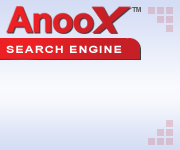
1 comments:
My relatives always say that I am killing my time here at web,
however I know I am getting know-how everyday by reading such fastidious
articles.
My web blog Social Bookmark
Post a Comment